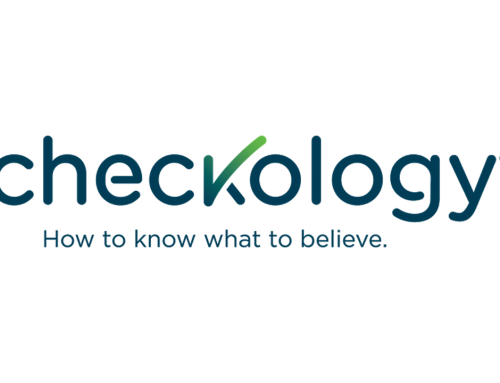1. Snopes
David Mikkelson started Snopes in 1994 to investigate urban legends, hoaxes, and folklore. Today the website is an ever-growing resource for fact-checking on articles of all kinds. The independent publication is owned by Snopes Media Group. You can read about Snopes policies, methodologies, etc. at this LINK.
2. PolitiFact or PolitiFact Georgia
PolitiFact is a nonpartisan fact-checking website launched in 2007. In 2018, ownership of PolitiFact was transferred to the nonprofit Poynter Institute for Media Studies based in St. Petersburg, Florida. Journalists working at PolitiFact commit to “setting their own opinions aside as they work to uphold principles of independence and fairness.” Statements are reviewed through a Truth-O-Meter rating system which ranges from True to Pants on Fire. You can read more about their process and principals HERE.
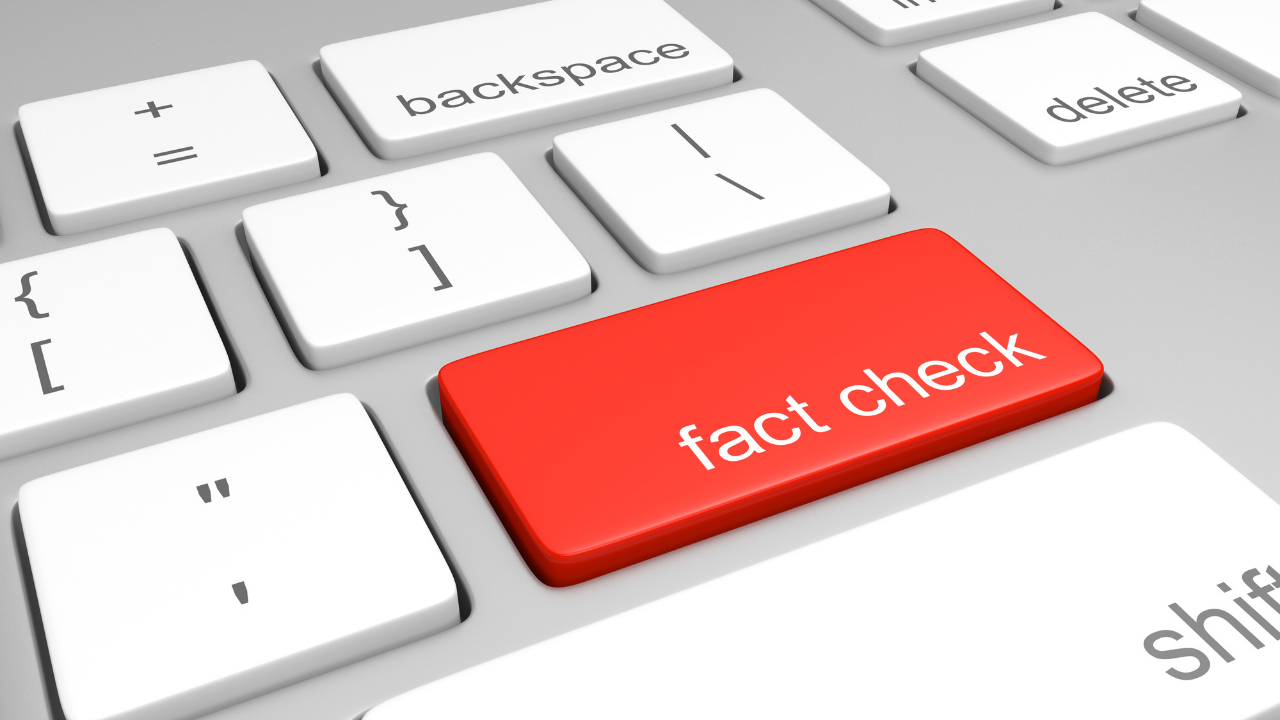
3. Center for Responsive Politics: Open Secrets
The nonprofit Center for Responsive Politics researches and tracks “money in U.S. politics and its effect on elections and public policy”. The organization’s stated vision is “for Americans to be empowered by access to clear and unbiased information about money’s role in politics and policy and to use that knowledge to strengthen our democracy”. Responsive Politics’ website OpenSecrets.org includes information on federal campaign contributions, lobbying data and other analysis.
4. FactCheck
FactCheck.org is a project of the University of Pennsylvania’s Annenberg Public Policy Center. It is a nonpartisan, nonprofit that aims to be a “consumer advocate for voters” in order to “reduce the level of deception and confusion in U.S. politics”. Publisher and philanthropist Walter Annenberg established the Annenberg Public Policy Center to address public policy issues at the at all levels of U.S. politics. Today, FactCheck.org reviews the accuracy of statements made by political players in speeches, debates, interviews, ads, etc.
5. Washington Post Fact Checker
The Fact Checker column started in 2007, as a Washington Post feature during the 2008 presidential campaign. It is now a website and regular column overseen by veteran journalist Glenn Kessler. The Fact Checker examines statements of political figures that impact foreign and domestic policy.
6. Google Images reverse image search
You can use this Google feature to learn about how an image has been used on the internet, the original author or publisher, etc. Follow these steps to learn more about an image you’re concerned is being used to perpetuate misinformation:
- On your computer, open a web browser, like Chrome, FireFox or Safari.
- Go to Google Images.
- Click Search by image.
- Click Upload an image and then Choose file or Browse.
- Select a picture from your computer.
- Click Open or Choose.
7. TinEye reverse image search
This is another tool to find out where images appear online. You can learn more about the company HERE.